How to apply for a DUNS (D-U-N-S) number for your business to create an APPLE DEVELOPER account
29/08/2023 | Tác giả: Admin
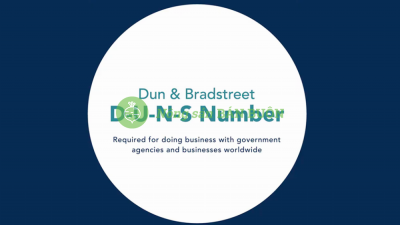
How to apply for a DUNS (D-U-N-S) number for your business to create an APPLE DEVELOPER account
Step 1. CHECK whether your business has been granted a DUNS (D-U-N-S) number or not?
Go to the following page: https://www.dnb.com/duns-number/get-a-duns.html
And choose the reason for generating the DUNS number as follows:
(2).png)
Click CONTINUE:
(2).png)
You will be redirected to the page: https://developer.apple.com/support/D-U-N-S/
On this page you can check if your business has been granted a DUNS number by D&B or not, if a DUNS number has been granted, you will not need to apply for a new DUNS number for your business.
Click “look up your organization”:
(2).png)
After clicking “look up your organization” you will be moved to the next page, where you will need to use your Apple ID account to log in (if you do not have an Apple ID you will need to create an Apple ID first).
(2).png)
Click the arrow to log in:
Once logged in, you will need to enter the following information to find out if your business already has a DUNS number:
(2).png)
(2).png)
(2).png)
After entering all the information and clicking CONTINUE, D&B will tell you whether your company has a DUNS number or not:
(1).png)
In case your business is not on the D&B list that has been assigned a DUNS number, you will need to request a DUNS number from D&B in the following ways:
Step 2. APPLY TO DUN & BRADSTREET FOR A DUNS (D-U-N-S) NUMBER FOR YOUR BUSINESS
Go to the page: https://support.dnb.com/Support_Home
Enter your Apple ID email and click NEXT:
(2).png)
Then select DEVELOPER PROGRAM:
(1).png)
Then click CREATE NEW DUNS:
(1).png)
Choose Within US or Outside US:
.png)
Fill in the information that D&B requires:
.png)
.png)
.png)
Then click NEXT:
In the next interface you will need to upload your business documents, provide more information for D&B if you want and click SUBMIT:
.png)
After clicking SUBMIT you have completed applying for D&B to issue a DUNS number for your business, the next thing is to wait for D&B to contact you via the email or phone you provided. You can also actively contact D&B through the Case Number that D&B gave you when you SUBMIT your application.
Good luck!
NOTE: If you are having trouble getting a DUNS number for your business on your own, please contact us using the following information, we will help you get a DUNS number for your business as quickly as possible:
HOANG HA SERVICE
Address: 808, CT1-1, KĐT Mễ Trì Hạ, Nam Từ Liêm, Hà Nội
Mobile/ Zalo: (+84)36.436.4746
Whatsapp/Telegram/Skype/Viber/Instagram: (+84)36.436.4746
Facebook: click HERE; FB Page: click HERE; FB Group: click HERE
LinkedIn: click HERE
Upwork: click HERE;
Phone: (+84)24.320.333.36
Email: servicehoangha@gmail.com
Trân trọng cảm ơn và mong được hợp tác cùng Quý khách hàng!











